What is accessibility testing with an example?
Accessibility testing focuses on ensuring that all the standard
guidelines and procedures pertaining to accessibility are strategically applied
while developing a software product or application. The objective of this testing method is to
ensure that the website or application is fully accessible and usable, catering
especially to all the needs of disabled people. In this article, you will get
to know about the significance of accessibility through relevant examples.
What
is accessibility testing?
It is a testing method that ensures a
specific application or website that is being built is usable and accessible to
a wider audience including the disabled community also. It is considered best
when accessibility testing is incorporated into your existing strategies. Assistive
technologies are used in this testing method such as a special keyboard, screen
magnification software, screen reader software and speech recognition software.
The application is evaluated from an
end-user’s perspective that is having learning, cognitive, visual, hearing and
physical disabilities.
Following
are a few key examples of accessibility testing:
1.
Accessible Hyperlinks: The main navigational features of the web
experience are the links, which help people move from point to point easily and
quickly. Accessibility barriers can be presented by links if they are not
developed keeping accessibility in viewpoint. All links should be color
contrast compliant, keyboard accessible, visually distinct, readable and clear.
2.
Consistent navigation: Consistency in navigational controls, layout and
design helps people to use a website easily and effectively. Key tips include
repeated navigation links being positioned in the same location on different
pages, controlling elements consistently, using icons and skipping links.
3.
Sequential heading structure: Headings are crucial for content and navigation
and they aren’t just design elements. Actual heading elements (that don’t look
big or bold) are used for coding the headings part, and they are nested in a
hierarchy so that the content is organized and presented as it’s meant to be
read and understood.
4.
Keyboard accessibility: All the activities of a mouse should be
available to disabled people in the form of a keyboard emulator, keyboard and
input device. The pillar of an accessible web is full keyboard support. There
can be nuances in key controls and techniques. It is better to test your own
website for keyboard accessibility.
5.
Image alt text: Assistive technologies such as screen readers rely on text
and hence anything graphical should have a complete text alternative. Most
common alt text mistakes include descriptions for purely decorative images,
skipping the text that is contained in the image and using the word “image.”
The
strategic need to perform accessibility testing:
1.
Potential lawsuits are avoided: There are a few Fortune 500 companies that
have been sued because the Government found that their websites or applications
were not disabled-friendly.
2.
The necessity of accessibility legislation: Government agencies in most the countries
expect business owners to develop website or application that also caters to
the needs of disabled people.
Following
are a few legal acts by various governments:
·
Ireland: Disability Act of 2005
·
Australia: Disability Discrimination Act – 1992
·
United Kingdom: Disability Discrimination Act –
1995
·
United States: Americans with Disabilities Act –
1990
3.
The market for disabled people should be taken into consideration: Approximately
15% - 20% (the numbers may alter based on the current dynamics) of the
population has disability issues.
These disabilities include visual, hearing,
motor and cognitive impairment. Any website or application that is being
developed for a customer, should also be disabled-friendly. Accessibility testing should be a part of the Software Testing
Life Cycle.
Conclusion: If you are looking forward to
implementing accessibility testing for your specific project, then do get
connected with a premium software testing services company that will provide
you with a pragmatic testing roadmap that is in line with your project specific
requirements.
About the author: I am a technical content writer
focused on writing technology specific articles. I strive to provide
well-researched information on the leading market savvy technologies.


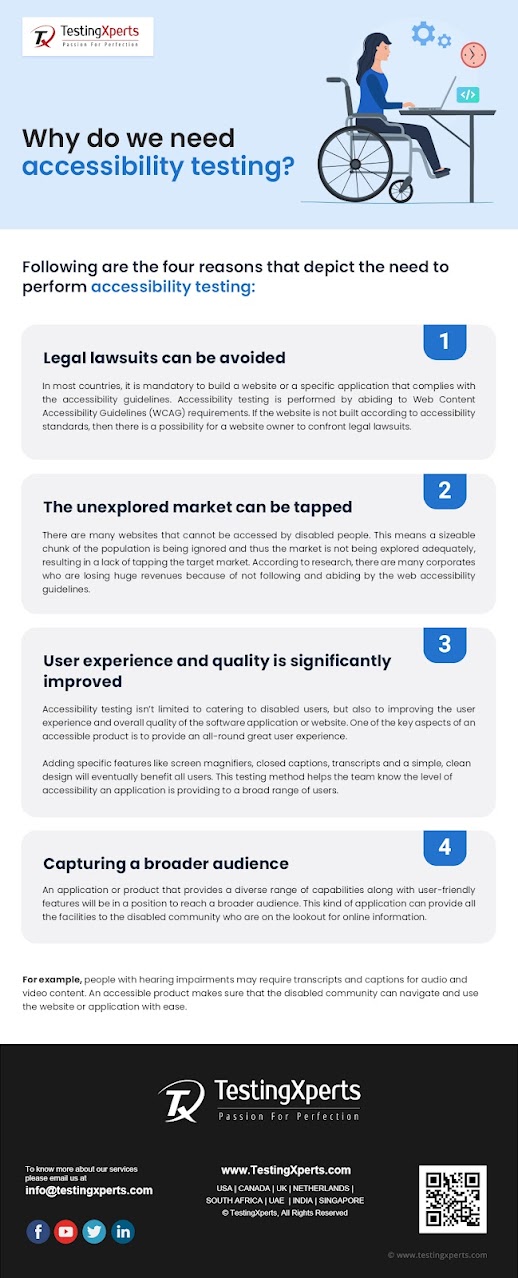
Comments
Post a Comment